Install Docker Compose on Ubuntu 16.04
Today I’m going to show you how to install Docker Compose on Ubuntu 16.04. If you haven’t already, I suggest you read my previous blog post about running Ghost with Dokku in which I already described how to install Docker which has to be installed on the system before we can start with Docker Compose installation.
So installing a Docker Compose on Linux is just a matter of one terminal command:
curl -L https://github.com/docker/compose/releases/download/1.15.0/docker-compose-`uname -s`-`uname -m` > /usr/local/bin/docker-compose
Executing this command will result in installed Docker Compose version 1.15.0 which is the latest release at the time as I’m writing this post. If you would like to install a specific version of the tool you could do that with replacing that 1.15.0 with some other version.
“Permission denied” error?
If you have problems executing command, try execute it as superuser sudo -i.
After installation we need to apply executable permissions to the installed binary with the following command:
sudo chmod +x /usr/local/bin/docker-compose
To test if we successfully installed Docker Compose try running:
docker-compose --version
# or
sudo docker-compose --version
The result should be something similar to this:
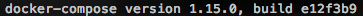
If you like this blog post or you having some trouble doing the same on your machine please comment down below. And of course feel free to share this post or follow me on Twitter.
Have a nice day!